Game Server Guides
Don't panic! This is basically the Hitchhikers guide to Game Server Hosting. We provide various step by step guides on how to setup servers, install mods, upload worlds, become admin, run commands, ban your enemies and much more.
-
 7 Days To Die
7 Days To DieHow to become 7 Days to Die server admin
The 7 Days to Die command console requires admin permissions. Become server admin to run console commands.
-
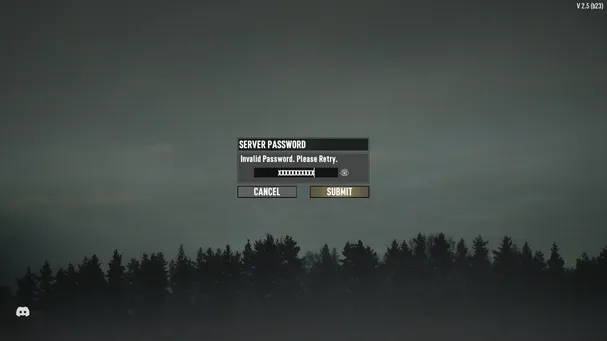 7 Days To Die
7 Days To DieHow to set a 7 Days to Die server password
By default, 7 Days to Die servers are open to the public. That can be changed by setting a server password.
-
 Don't Starve Together
Don't Starve TogetherHow to configure a Don't Starve Together auth token
Every Don't Starve Together server requires an auth token to start. Generate and configure a token to get started.
-
 Eco
EcoHow to set a Eco server password
By default, your Eco server is open to the public. You can change this by setting a password.
-
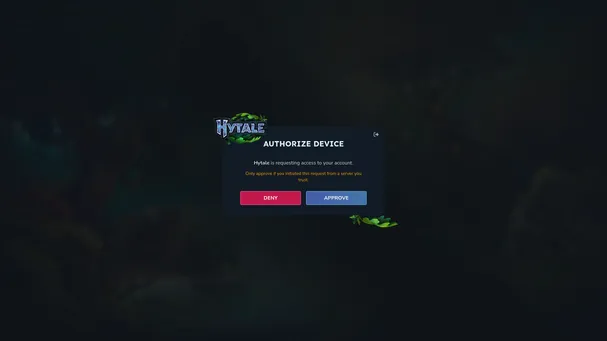 Hytale
HytaleHow to authenticate Hytale servers
Hytale servers need to be authenticated to allow players to connect. Persist the authentication data to make it work across server restarts.
-
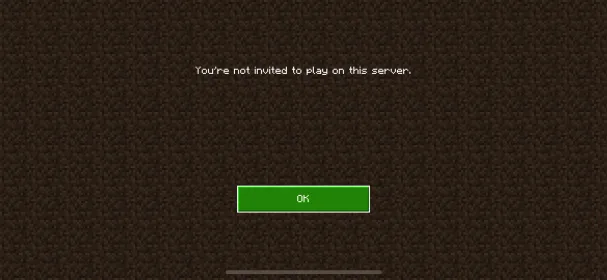 Minecraft Bedrock Edition
Minecraft Bedrock EditionHow to enable the allowlist on a Minecraft Bedrock server
By default, anyone can join your Minecraft Bedrock Edition server. Enable the allowlist to only allow your friends to join.
-
 Minecraft Bedrock Edition
Minecraft Bedrock EditionHow to enable cheats on a Minecraft Bedrock server
With cheats enabled, you can use commands to give yourself items, spawn mobs, change the time of day, and more.
-
 Minecraft Bedrock Edition
Minecraft Bedrock EditionHow to enable coordinates on a Minecraft Bedrock server
By default, coordinates are disabled on Minecraft Bedrock servers. With coordinates enabled, you can easily see your position while playing.
-
 Minecraft Java Edition
Minecraft Java EditionHow to agree to the Minecraft server EULA
Minecraft servers require their admins to agree to the End User License Agreement (EULA) before they can start.
-
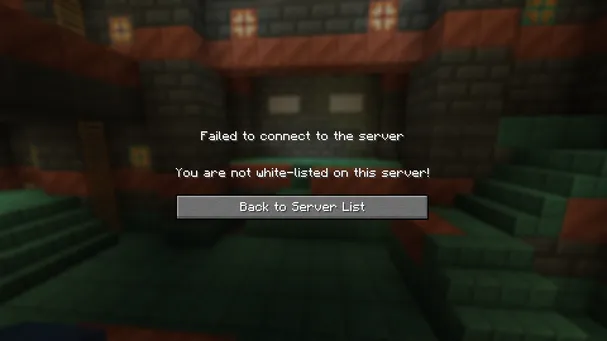 Minecraft Java Edition
Minecraft Java EditionHow to enable the whitelist on a Minecraft Java Edition server
By default, every Minecraft Java Edition server is open to the public. Enable the whitelist to only allow your friends to join.
-
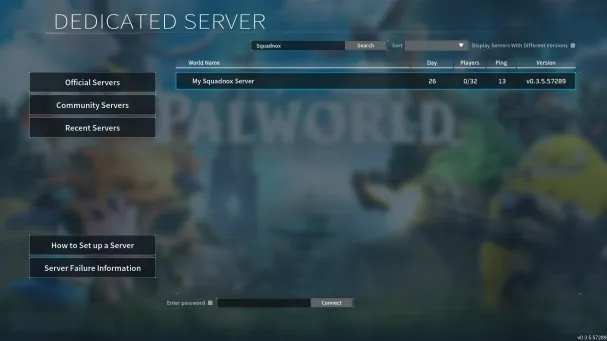 Palworld (Steam)
Palworld (Steam)How to change the Palworld server name
By default all Steam Palworld servers have the same name. Pick a unique name to make it easier for your friends to find and join your server.
-
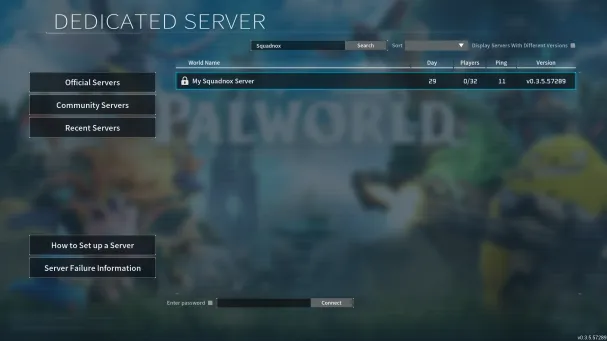 Palworld (Steam)
Palworld (Steam)How to set a Palworld server password
By default, Steam Palword servers are public and anyone can join. You can change this by setting a password.
-
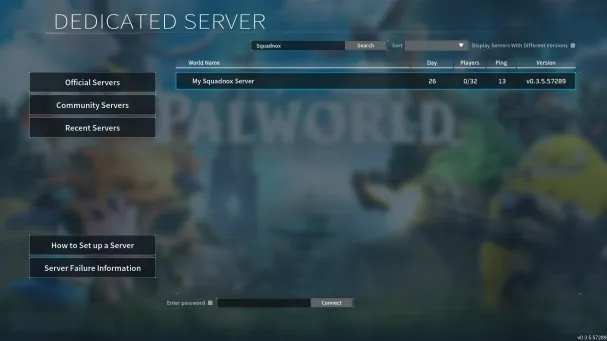 Palworld (Xbox & Game Pass)
Palworld (Xbox & Game Pass)How to change the Palworld server name
By default all Xbox & Game Pass Palworld servers have the same name. Pick a unique name to make it easier for your friends to find and join your server.
-
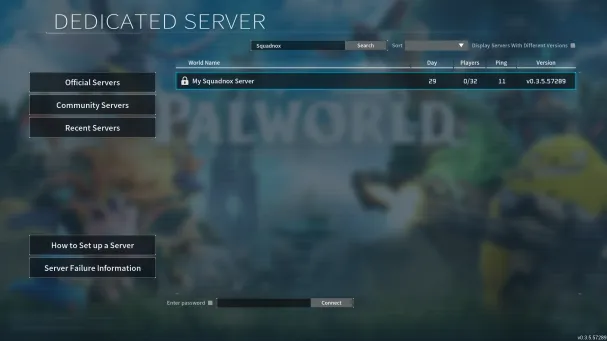 Palworld (Xbox & Game Pass)
Palworld (Xbox & Game Pass)How to set a Palworld server password
By default, Xbox & Game Pass Palword servers are public and anyone can join. You can change this by setting a password.
-
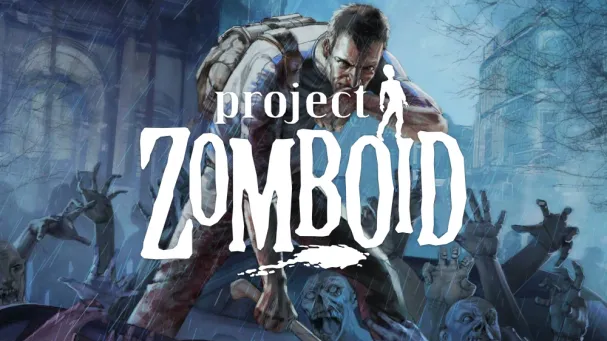 Project Zomboid
Project ZomboidChanging the Project Zomboid admin password
Every Project Zomboid server has an admin account. We recommend changing the password for this account to prevent it from being misused.
-
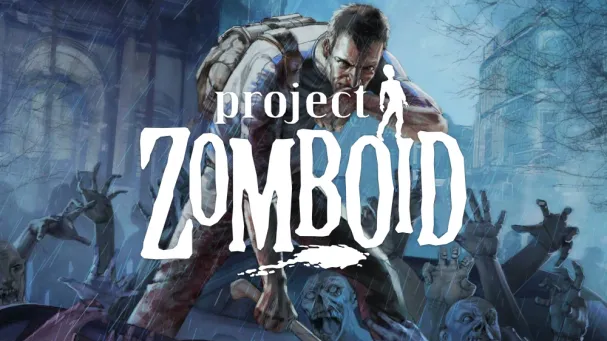 Project Zomboid
Project ZomboidHow to install mods on a Project Zomboid server
The Project Zomboid Steam Workshop contains thousands of mods. This guide will show you how to install them on your server.
-
 Squadnox
SquadnoxHow to delete your account
Keep your digital footprint under control by deleting your account once you don't need it anymore.
-
 Starbound
StarboundHow to install mods on a Starbound server
The Starbound Steam Workshop contains thousands of mods. This guide will show you how to install them on your server.
-
 Terraria
TerrariaHow to set a Terraria server password
By default, your Terraria server is open to the public. You can change this by setting a password.
-
 Terraria
TerrariaHow to set the Terraria world difficulty
The Terraria world dificulty is normal by default. You can change it if you want an extra challenge.
-
 Terraria
TerrariaHow to set a Terraria world seed
The seed of your Terraria world is random by default. To generate a specific world, you can set a custom seed.
-
 Terraria
TerrariaHow to choose the Terraria world size
The size of your Terraria world is small by default. You can choose the size before generating a world.
-
 tModLoader
tModLoaderHow to install mods on a tModLoader server
The tModLoader Steam Workshop contains thousands of Terraria mods. This guide will show you how to install them on your server.
-
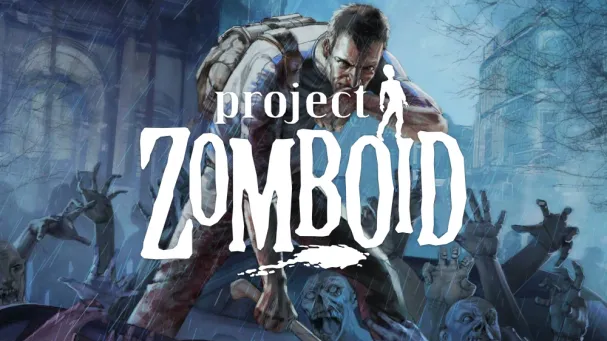 Project Zomboid
Project ZomboidHow to set a Project Zomboid server password
By default, your Project Zomboid server is open to the public. You can change this by setting a password.
-
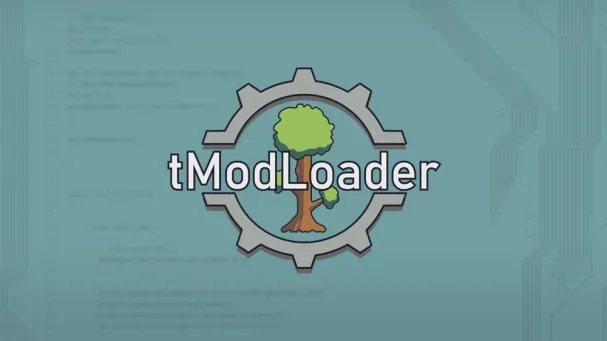 tModLoader
tModLoaderHow to set the Terraria world difficulty of a tModLoader server
The Terraria world dificulty of a tModLoader server is "normal" by default. You can change it if you want an extra challenge.
-
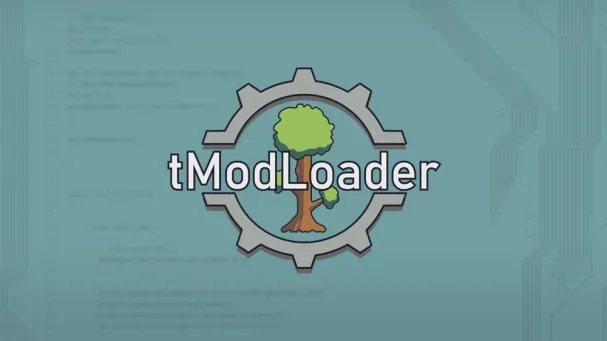 tModLoader
tModLoaderHow to set a tModLoader server password
By default, your tModloader server is open to the public. You can change this by setting a password.
-
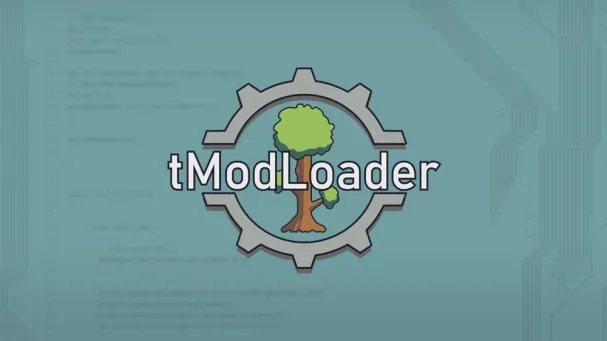 tModLoader
tModLoaderHow to set the Terraria world seed of a tModLoader server
The Terraria world seed of a tModLoader server is random by default. To generate a specific world, you can set a custom seed.
-
 Unturned
UnturnedHow to install a custom Unturned map
The Unturned Steam Workshop offers thousands of custom maps. You can play all of them on your Unturned Game Server.
-
 Unturned
UnturnedHow to configure Unturned Game Server Login Tokens
Starting with the A6 Polaris Teaser Update, Unturned Servers require a Game Server Login Token to be connectable from the internet.
-
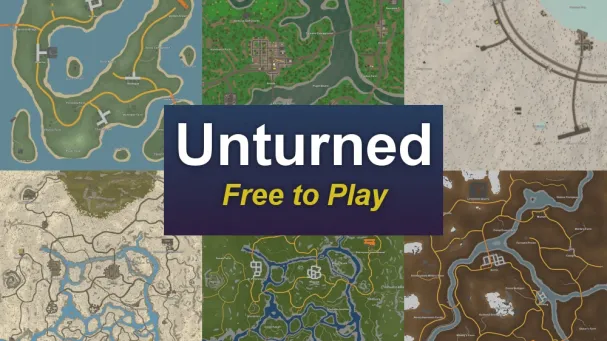 Unturned
UnturnedHow to switch between official Unturned maps
Unturned offers a variety of official maps. This guide will show you how to switch between them.
-
 Unturned
UnturnedHow to run Unturned server commands
This guide will show you how to add your Steam account as owner of your Unturned server so that you can run commands.
-
 Unturned
UnturnedHow to change the Unturned server difficulty
By default, Unturned servers use the "normal" difficulty. You can change this in the server settings.
-
 Unturned
UnturnedHow to install Steam Workshop mods on your Unturned server
The Unturned Steam Workshop offers thousands of mods. This guide will show you how to install them on your server.
-
 Unturned
UnturnedHow to set a Unturned server password
By default, your Unturned server is open to the public. You can change this by setting a password.
-
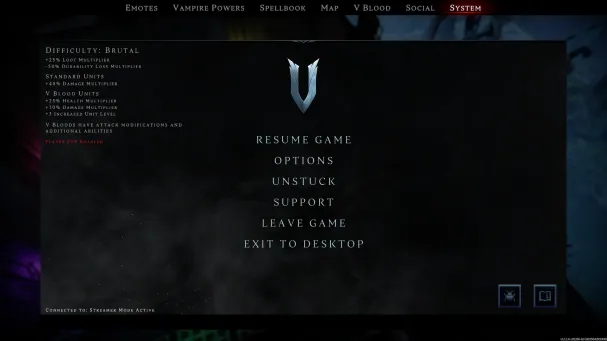 V Rising (PC)
V Rising (PC)How to use a difficulty preset on a V Rising server
V Rising servers come with 3 difficulty presets: Easy, Normal, and Brutal. This guide shows you how to use them.
-
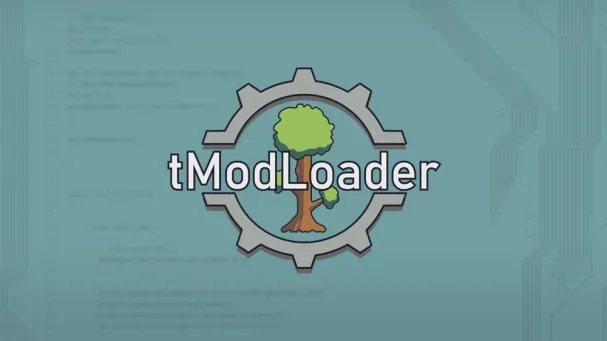 tModLoader
tModLoaderHow to set the Terraria world size of a tModLoader server
The Terraria world size of a tModLoader server is small by default. You can choose the size before generating a world.
-
 V Rising (PC)
V Rising (PC)How to set the maximum clan size on a V Rising server
By default, the maximum clan size on V Rising servers is set to 4 players. This guide shows you how to increase the limit.
-
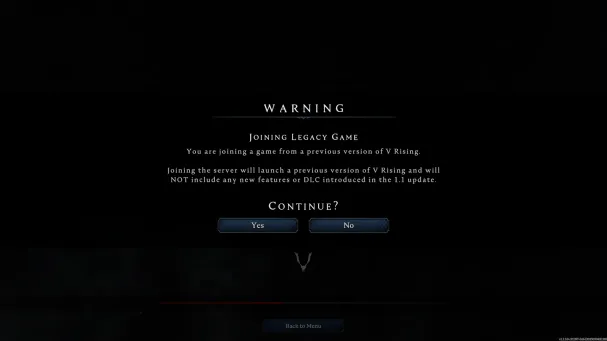 V Rising (PC)
V Rising (PC)How to keep playing old V Rising savegames
V Rising savegames are usually incompatible with new major game updates. This guide will show you how to keep playing your old savegames.
-
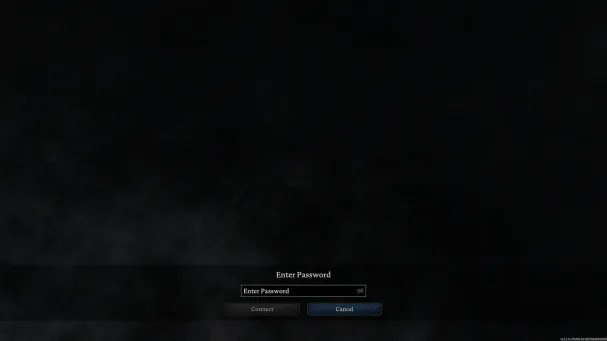 V Rising (PC)
V Rising (PC)How to set a V Rising server password
By default, your V Rising server is open to the public. You can change this by setting a password.
-
 Valheim
ValheimHow to set a Valheim server password
By default, your Valheim server is open to the public. You can change this by setting a password.
-
 Vintage Story
Vintage StoryHow to install Vintage Story server mods
The Vintage Story Mod Database contains thousands of mods. This guide will show you how to install them on your server.
-
 Vintage Story
Vintage StoryHow to disable the Vintage Story server whitelist
By default, Vintage Story servers are protected by a whitelist. Disable the white list to allow anyone to join your server.
-
 Vintage Story
Vintage StoryHow to set a Vintage Story server password
Vintage Story servers are private by default. Set a password to make your server semi-public.
-
 Vintage Story
Vintage StoryHow to manage a Vintage Story server whitelist
By default, Vintage Story servers are protected by a whitelist. Add players to the whitelist to allow them to join your server.