How to set a V Rising server password
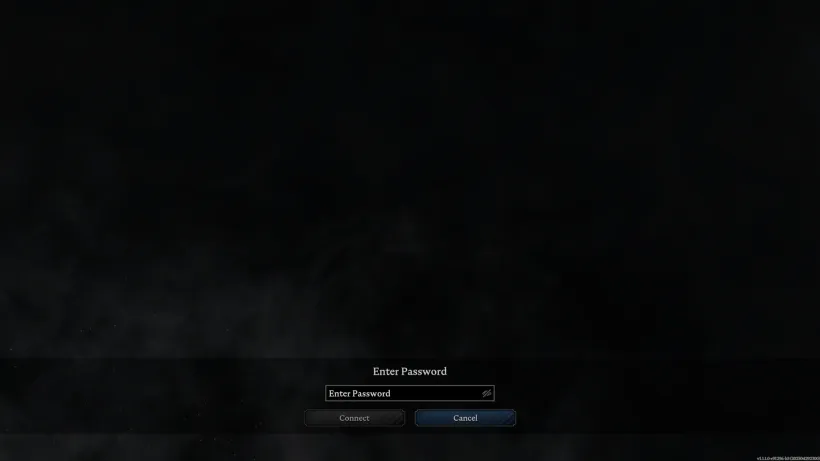
By default, your V Rising server is open to the public. You can change this by setting a server password. V Rising will then prompt players to enter the password when they try to connect to your server. This guide will show you how to set a server password in a few simple steps.
Setting a server password
- Start your server
- Pause your server
- Open your server’s files
- Edit the
gameserver/save-data/Settings/ServerHostSettings.jsonfile - Find the line saying
"Password": "", - Put your desired password in between the empty quotes
- Save the file
- Restart your server
Example config file
Here is an example of how your ServerGameSettings.json file could look like if you set your password to YourSuperSecretPassword:
{
"Name": "My free Squadnox V Rising server",
"Description": "",
"Port": 9876,
"QueryPort": 9877,
"MaxConnectedUsers": 40,
"MaxConnectedAdmins": 4,
"ServerFps": 30,
"SaveName": "world1",
"Password": "YourSuperSecretPassword",
"Secure": true,
"ListOnSteam": false,
"ListOnEOS": false,
"AutoSaveCount": 20,
"AutoSaveInterval": 120,
"CompressSaveFiles": true,
"GameSettingsPreset": "",
"GameDifficultyPreset": "",
"AdminOnlyDebugEvents": true,
"DisableDebugEvents": false,
"API": {
"Enabled": false
},
"Rcon": {
"Enabled": false,
"Port": 25575,
"Password": ""
}
}