How to set a Palworld server password
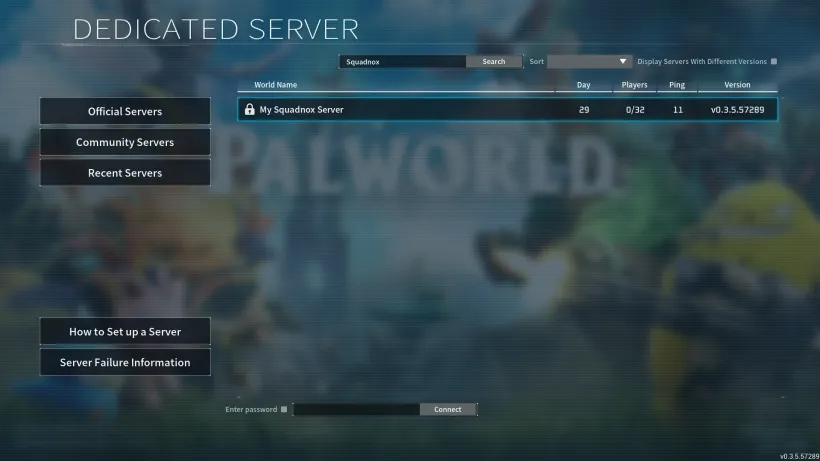
Steam Palworld servers are public by default, and anyone can join. To restrict access to your server, you can set a password. This guide will show you how to do that in a few simple steps.
Setting a server password
- Start your server
- Pause your server
- Open your server’s files
- Edit the
gameserver/Pal/Saved/Config/LinuxServer/PalWorldSettings.inifile - Change the
ServerPasswordvalue to your desired server password - Save the file
- Restart your server
Example config file
Here is an example of what your PalWorldSettings.ini file could look like, if you want your password to be MySuperSecurePassword:
[/Script/Pal.PalGameWorldSettings]
OptionSettings=(ServerName="My Palworld Server",ServerDescription="Hosted for free by Squadnox",AdminPassword="",ServerPassword="MySuperSecurePassword",AllowConnectPlatform=Steam)