How to keep playing old V Rising savegames
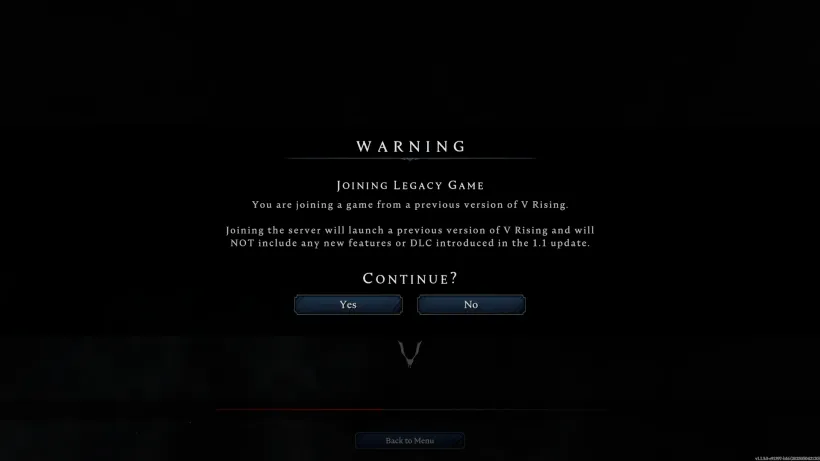
V Rising savegames are usually incompatible with new major game updates. However, you can keep playing your old savegames by changing the game version in your server settings. This guide will show you how to do that in a few simple steps.
Changing the game version
- Make sure your server is offline
- Open the game version settings at the bottom of your server
- Select the game version you want to use (e.g.
1.0) - Start your server
Why are savegames incompatible?
Stunlock Studios, the developers of V Rising, explain the icompatibility of savegames like this:
With every update to V Rising, we’ve brought major changes to systems, features, units, and the map that make the game fundamentally incompatible with saves on earlier versions. So with this next patch, just like the others that have come before it, you will be required to play on a new save to experience the new content.
Is playing old game versions supported?
Luckily, the developers of V Rising are aware that some players want to keep playing their old savegames. Common reasons for this are that players want to finish their current playthrough or revisit their favorite castle builds. To make this possible, the V Rising developers have provided a way to play older versions of the game, as they explain in the V Rising 1.1 release notes:
With every update, we also recognize that you don’t want to lose your progress, and if you’re anything like us, you become very attached to the castles you’ve built and the adventures you’ve taken, and perhaps most importantly, the hats you’ve collected. For this reason, we provide a backlog of older versions so that you can play an older branch of V Rising and load up your previous saves. In this way, as long as you have the save, you can always finish your journey on that version, or just visit to marvel at all of your accomplishments. Sit on your throne, say hello to your servants, and make sure they didn’t stumble into any stakes.