How to change the Palworld server name
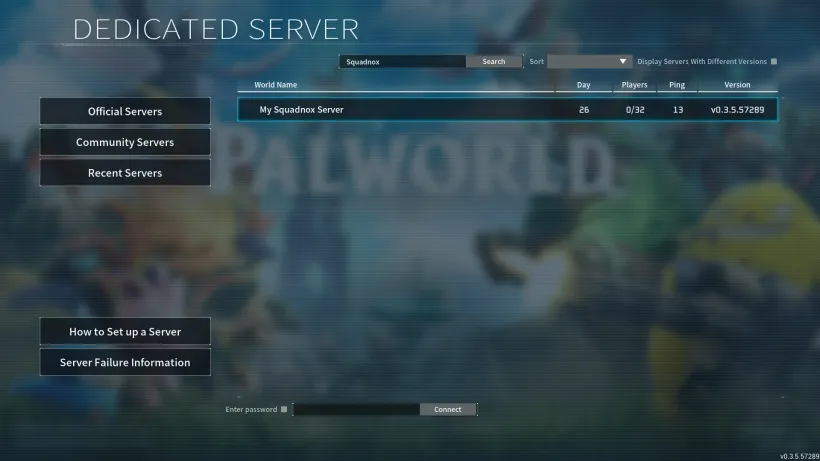
By default all Steam Palworld servers have the same name. To make it easier for your friends to find and join your server, you should pick a unique name. This guide will show you how to do that in a few simple steps.
Changing the server name
- Start your server
- Pause your server
- Open your server’s files
- Edit the
gameserver/Pal/Saved/Config/LinuxServer/PalWorldSettings.inifile - Change the
ServerNamevalue to your desired server name - Save the file
- Restart your server
Example config file
Here is an example of what your PalWorldSettings.ini file could look like if you want your server to be named My Palworld Server:
[/Script/Pal.PalGameWorldSettings]
OptionSettings=(ServerName="My Palworld Server",ServerDescription="Hosted for free by Squadnox",AdminPassword="",ServerPassword="",AllowConnectPlatform=Steam)