Changing the Project Zomboid admin password
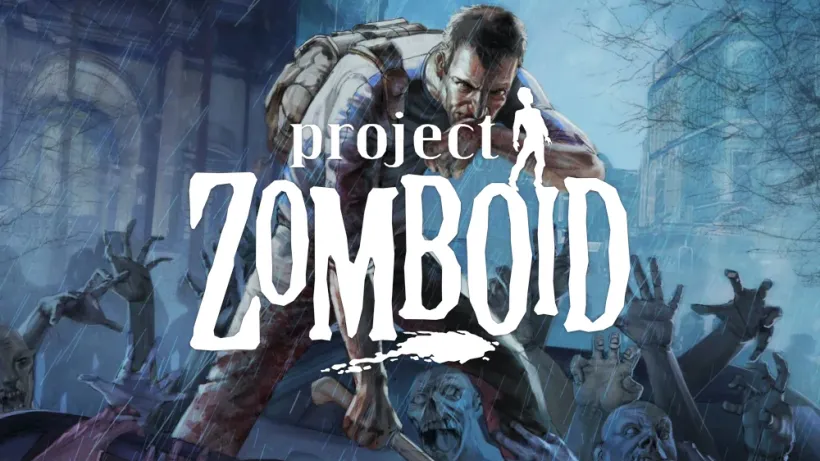
Every Project Zomboid server has an admin account.
By default the username is admin and the password is admin.
We recommend changing the admin password to prevent the admin account from being misused.
This guide will show you how to do that in a few simple steps.
Changing the password
- Start your server
- Pause your server
- Open your server’s files
- Edit the
gameserver/server_argumentsfile - Replace
adminin the line-adminpassword adminwith a new password - Save the file
- Restart your server
Example config file
Here is an example of what your server_arguments file could look like
if you wanted to change the admin password to SuperSecurePassword123:
# The admin username
-adminusername admin
# The admin password
-adminpassword SuperSecurePassword123