How to switch between official Unturned maps
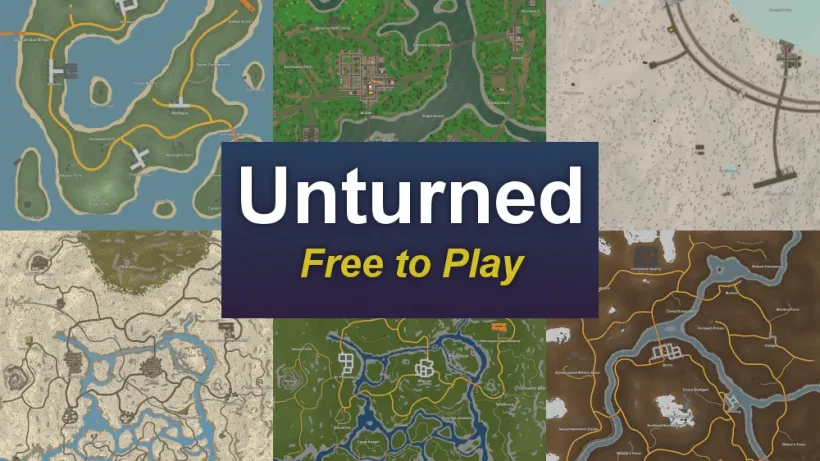
Unturned offers five official survival maps, namely Germany, PEI, Russia, Washington and Yukon.
This guide will show you how to easily switch between them.
The following steps show you how to switch to the Washington map.
If you want to switch to a different map, just replace Washington with a different map name.
Switching between maps
- Start your free Squadnox server
- Open the server’s files from within the app
- Find the
Commands.datfile undergameserver/Servers/MyServer/Server/ - Add the line
map Washingtonto the file and save it. - Restart your server and enjoy your new map!
Commands.dat file example
In case you’re unsure how the Commands.dat file should look like, here’s an example:
map Washington