How to get a free server?
Squadnox hosts free Valheim servers for your and your friends. All you need is the Squadnox App, a copy of Valheim, and maybe some friends. Create your own dedicated private server for free today and go on epic adventures in Valheim.
Premium servers at no cost
Squadnox automatically takes care of the server installation, game updates, and hardware management. Our game servers have up to 8 CPU cores and 16GB of RAM available and use super fast NVME SSDs. Never worry about your server again, just invite your friends to boost and start playing.
Configure your Valheim server
Valheim requires every server to have a password to even start. The default password is “squadnox” for all Valheim servers hosted by Squadnox.
To prevent unwanted players from joining your server, you should set a custom password before you start playing. Follow these steps to set a custom password for your server:
- Start your server
- Browser your server files from within the app
- Edit the password in the
gameserver/valheim_configfile - Restart your server
Join your free Valheim server
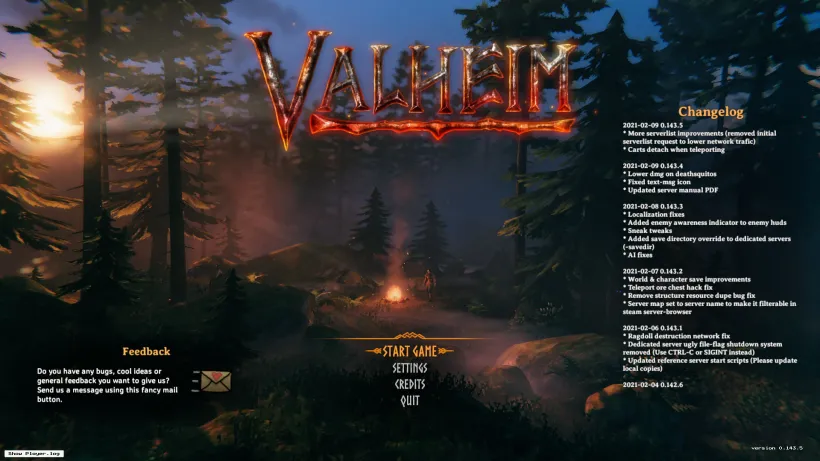
First start your free Valheim server from the Squadnox App. Next open Valheim and click the “START GAME” button in the main menu. Then select the character you want to join your server with or create a new one.
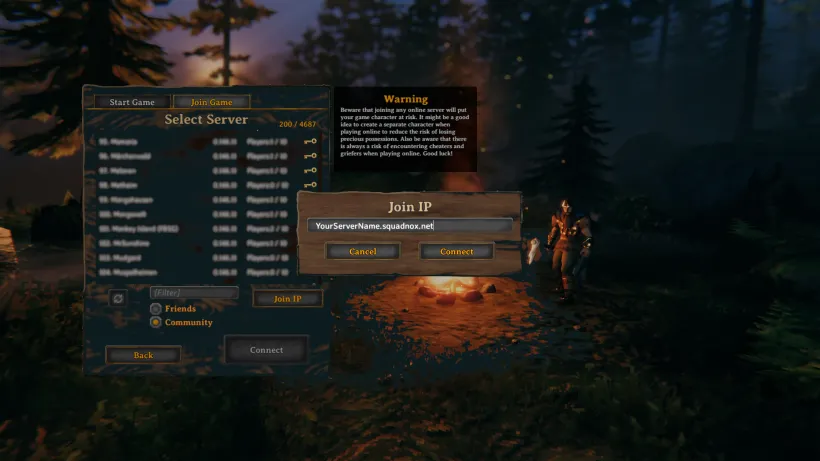
Open the “Join Game” tab and click the “Join IP” button. Look up your servers address in the Squadnox App and enter it into the dialog to directly join your server.

Valheim will ask you for the password of your server. Unless you changed it, the default password is “squadnox”. Finally, confirm the password by hitting enter to join your server.
