How to get a free server?
Squadnox hosts free Palworld (Xbox & Game Pass) servers for your and your friends. All you need is the Squadnox App, Palworld on Xbox or Game Pass, and maybe some friends. Create your own dedicated private server for free today and go explore Palworld today.
Premium servers at no cost
Squadnox automatically takes care of the server installation, game updates, and hardware management. Our game servers have up to 8 CPU cores and 16GB of RAM available and use super fast NVME SSDs. Never worry about your server again, just invite your friends to boost and start playing.
Configure your Palworld server
We strongly recommend setting a server password to protect your world. A custom name makes it easier for your friends to find and join your server. Setting a server password and name only takes a minute! Just follow our guides which you can find at the bottom of this page.
Join your free Palworld server

First start your free Palworld server from the Squadnox App. Next open Palworld and click the “Join Multiplayer Game” button in the main menu.
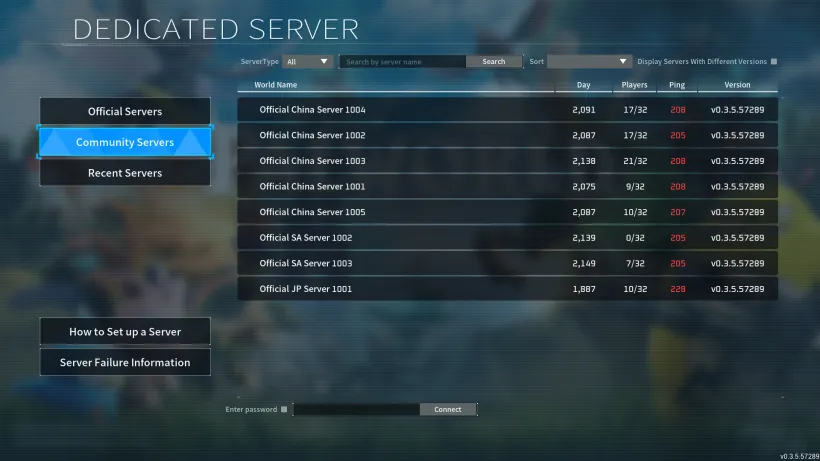
One the “Dedicated Server” screen, select the “Community Servers” option on the left side of the screen.
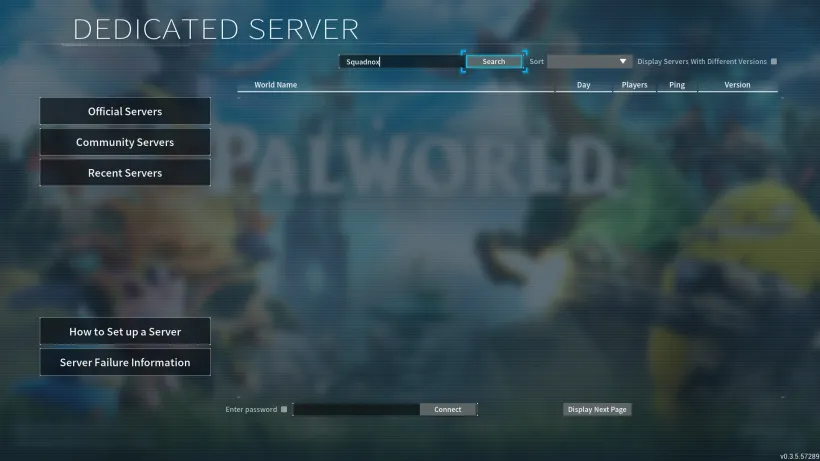
Locate the search bar at the top of the screen and enter the name of your server. The default name for every new Squadnox server is “Squadnox Palworld Server”.
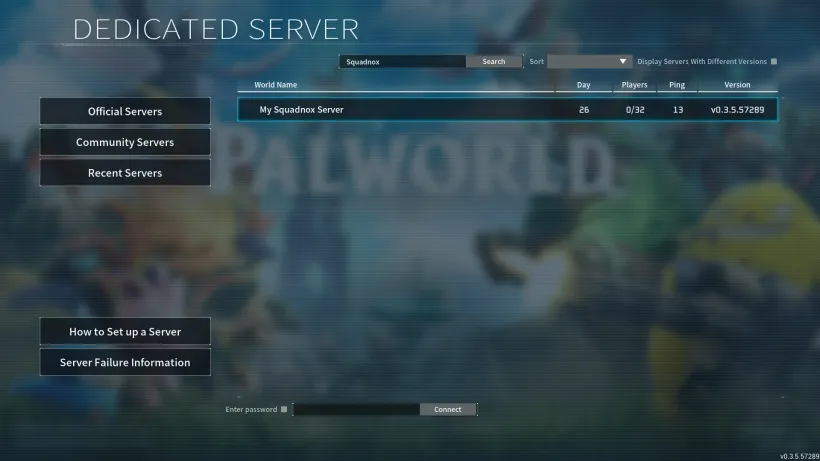
Once you have located your server, you can double click on it to join and start playing.
Guides
-
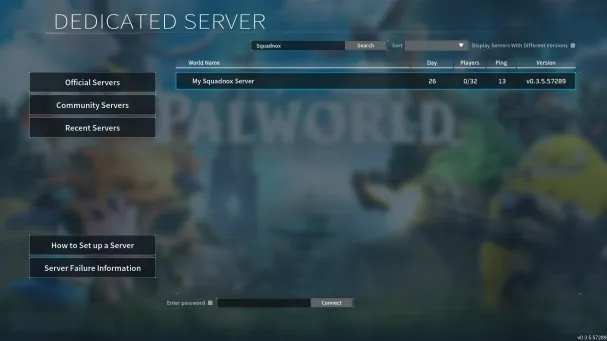 Free Palworld (Xbox & Game Pass) Server Hosting
Free Palworld (Xbox & Game Pass) Server HostingHow to change the Palworld server name
By default all Xbox & Game Pass Palworld servers have the same name. Pick a unique name to make it easier for your friends to find and join your server.
-
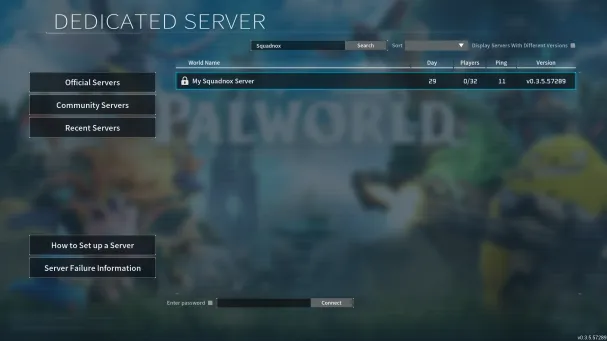 Free Palworld (Xbox & Game Pass) Server Hosting
Free Palworld (Xbox & Game Pass) Server HostingHow to set a Palworld server password
By default, Xbox & Game Pass Palword servers are public and anyone can join. You can change this by setting a password.